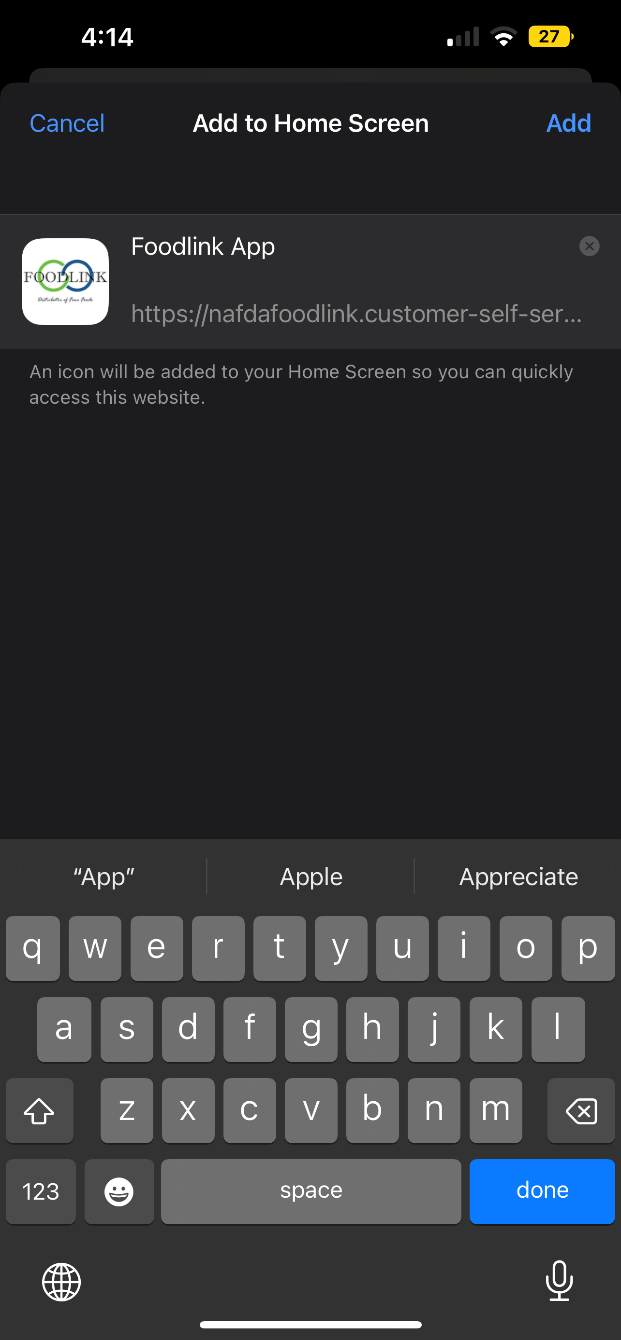(For iPhone)
Step 1:
Open the ordering platform in Safari by clicking the provided link.
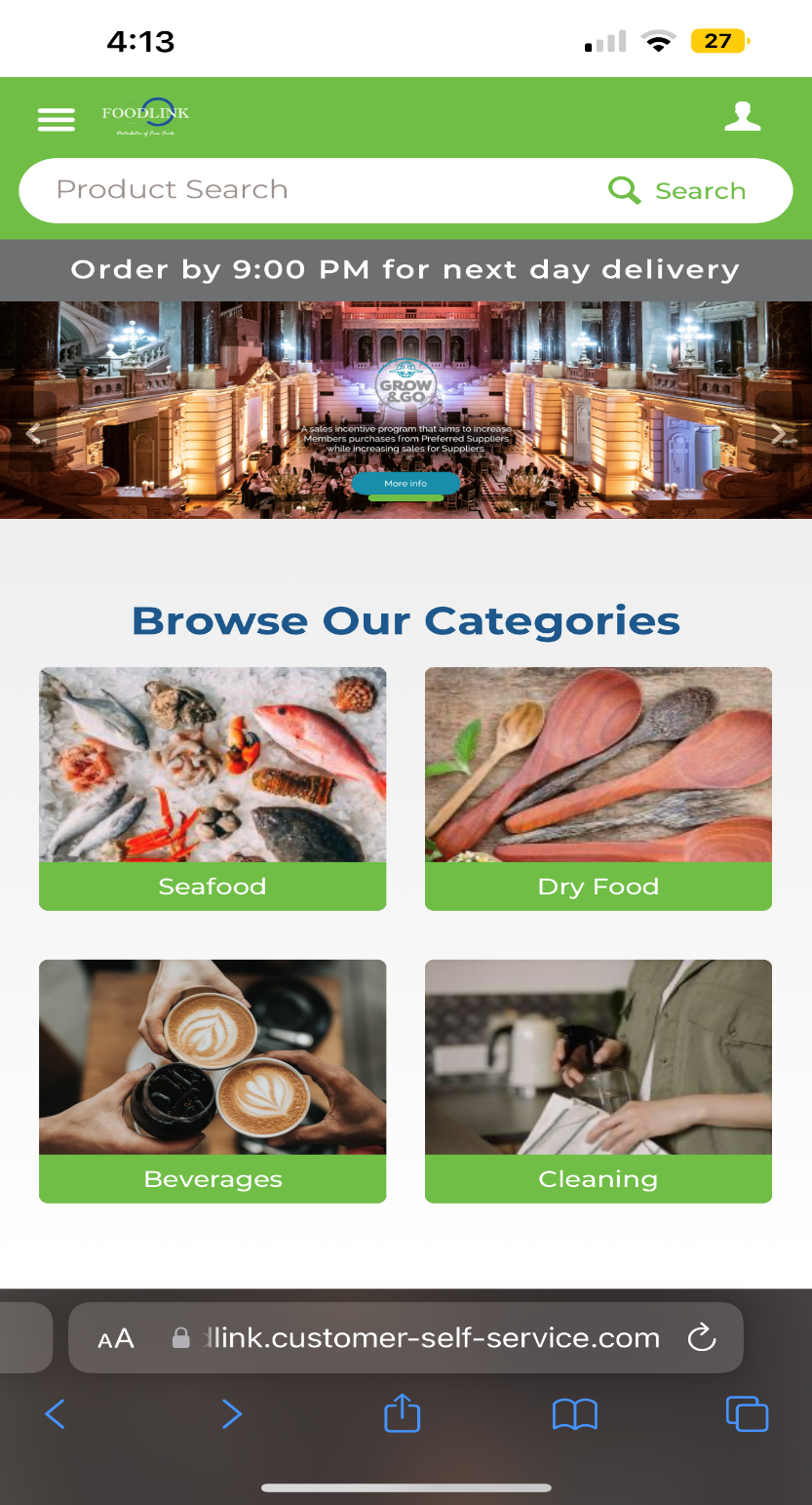
Step 2:
Click on the share button.
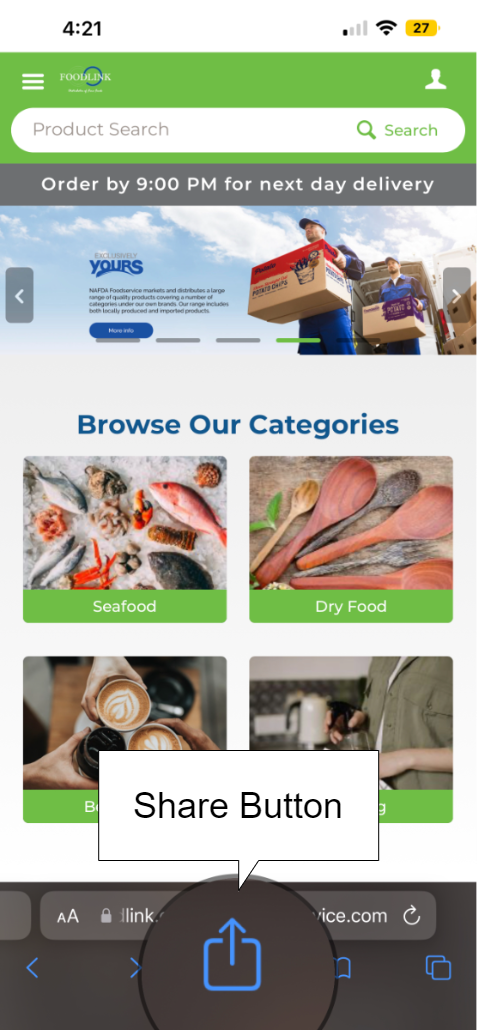
Step 3:
After you click on the share button, you will have the following options.
Step 4:
Navigate to the "Add to Home Screen" button.
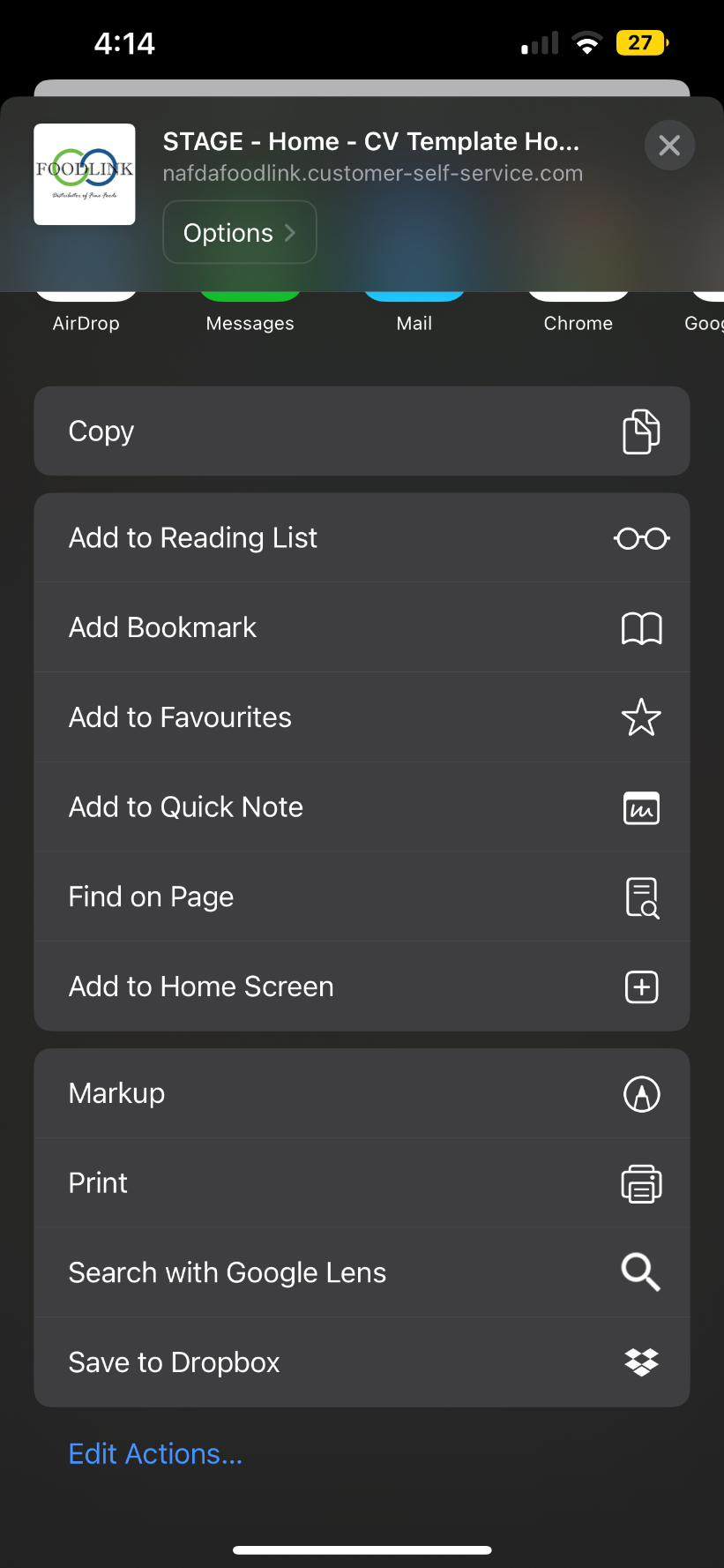
Step 5:
After you click "Add to Home Screen," you can name the shortcut as you please, preferably "FoodLink App," and then click the Add button.